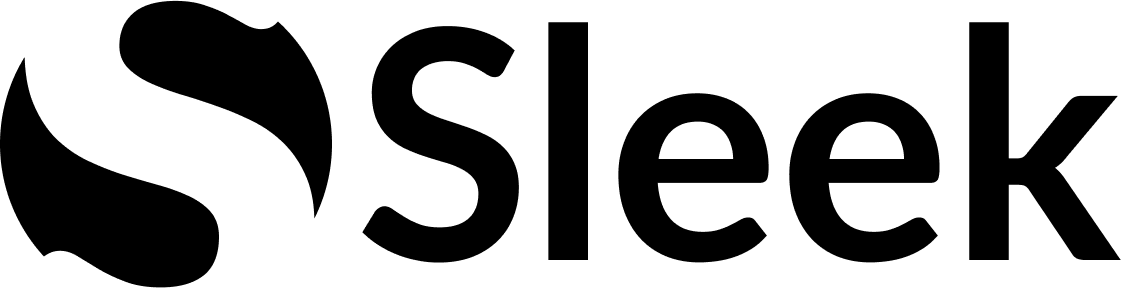Enable page classification
After Sleek SDK is installed and setup in your extension, you are ready to enable page classification.Automatically classify pages
To automatically classify pages, setfeatureControls.emitPageClassification to
true in the SDK’s options during initialization.
PAGE_CLASSIFIED event when a page
has been classified.
Manually classify pages
In addition to automatic emission of page class, you can manually classify a page by calling theclassifyPage method.
Available page classifications
The SDK can classify pages into the following categories:cart- A shopping cart pagecheckout- A checkout pagecheckoutComplete- A completed checkout pagecollection- A category/collection page listing productscustomersAccount- A customer account pagecustomersAuthentication- A login or registration pagecustomersOrders- A customer orders history pagehome- A website’s homepageproduct- A product detail pagesearch- A search results pageother- An e-commerce page that doesn’t fit other categoriesnonShopping- A page that is not shopping related
View TypeDoc
Browse the reference TypeDoc for the SDK.