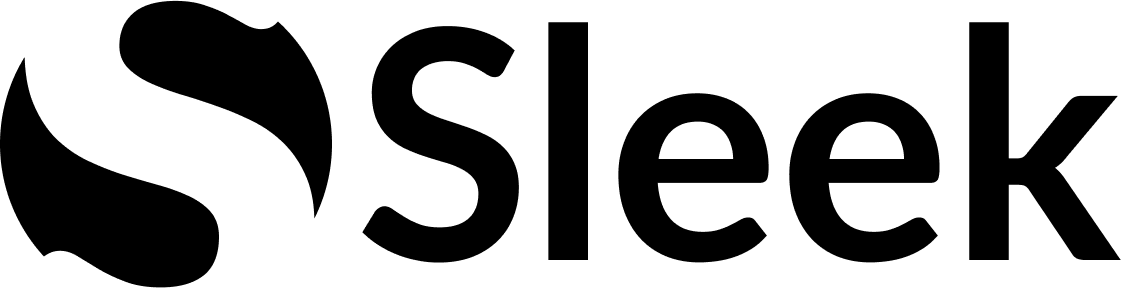Setup
Before you start, ensure that you have your Sleek credentials on hand.
Contact support if you need help with your
credentials.
Extension Permissions
The correct extension permissions must be requested for Sleek to function. Sleek requires the following permissions be requested by your browser extension:storagetabswebRequestscripting
Host permissions (manifest v3 only)
In addition to permissions for extensions using manifest v3, Sleek requires your extension to operate on the correct URLs in the browser. In manifest v2, you specify host permissions along with other API permissions in thepermissions array. Sleek runs CAA on every e-commerce page that the user interacts with. To do
so, Sleek requires the following host permissions:
Installation
Sleek’s Web Extension SDK is bundled and served in a private package repo. To integrate the package into your dependencies, you will need to tell your package manager to get the@sleek/web-ext-sdk package from Sleek’s private repo.
Recommended private package setup
We recommend taking a dependency on Sleek’s private package repo for the@sleek/web-ext-sdk package. In addition, we recommend a setup where the
package repo URL is maintained by a .npmrc file in the root of your project’s
directory.
You can consume the private
@sleek/web-ext-sdk in whatever fashion
best fits your needs. Use the private repo URL listed below and follow steps
for your package manager..npmrc file in the root of your directory:
@sleek scope (like our
@sleek/web-ext-sdk) will be fetched from our private repo, when
installed and updated.
You should commit the resulting .npmrc file, if you aren’t already, so that
your collaborators can use Sleek’s web extension SDK as well.
Add the SDK to your dependencies
Install Sleek’s Web Extension SDK using the below command and your package manager will resolve and download the package from the private repository.Add static SDK files
Sleek requires the following scripts, included with the SDK, to be available in the extension package:mf.js and f.js.
The static scripts can be found in the downloaded web-ext-sdk package:
node_modules/@sleek/web-ext-sdk/dist/*.
Copy the scripts into the root of your outputted and packaged web extension. We
recommend adding this step to your build pipeline. i.e. mf.js and f.js should be in the
root of your extension, at the same level as your manifest.json.
Usage
Register Sleek in the background context of your extension in the construction lifecycle. Pass, at minimum, your client-side public Sleek API key to the setup.Excluding sites from content script injection
The Sleek SDK comes with a built-in filter list of popular non-ecommerce sites (e.g. Facebook, Gmail, YouTube, banks, etc.) where Sleek’s content scripts will never run. If you want to extend this list, you can provide your own denylistMatches array in the SDK initialization options. Your patterns will be merged with and deduplicated against Sleek’s built-in filter.Event handling
Sleek can notify your extension when actions occur. For example, your extension might want to listen to when an affiliate activation is detected. To register an event listener for any of the supported events, use the SDK instance methodregisterEventListener:
registerEventListener is typed, so if you are
calling with TypeScript, the event types are present in the package’s types and
the callback method will have data correctly typed as well. You can check
event (seen above) against WebExtensionSdkEventType & SdkEventType to see what
event was emitted.
What’s next:
Now that the Sleek web extension SDK is embedded into your browser extension, Sleek is
automatically turned on and ready for you to extend into user experiences in
your extension. Check out the below documentation for more information on how to
use specific feature sets in the web extension SDK.
Enable coupon auto-apply
Learn how to enable coupon auto-apply in your extension.
Enable page classification
Learn how to enable page classification in your extension.
Enable product extraction
Learn how to enable product extraction in your extension.
Enable order extraction
Learn how to enable order extraction in your extension.
Affiliate activation detection
Learn how the SDK detects affiliate activations.
Get installed extensions
Learn how to get other installed extensions on user’s browser.
View TypeDoc
Browse the reference TypeDoc for the web extension SDK.
Need help? Contact our support team.