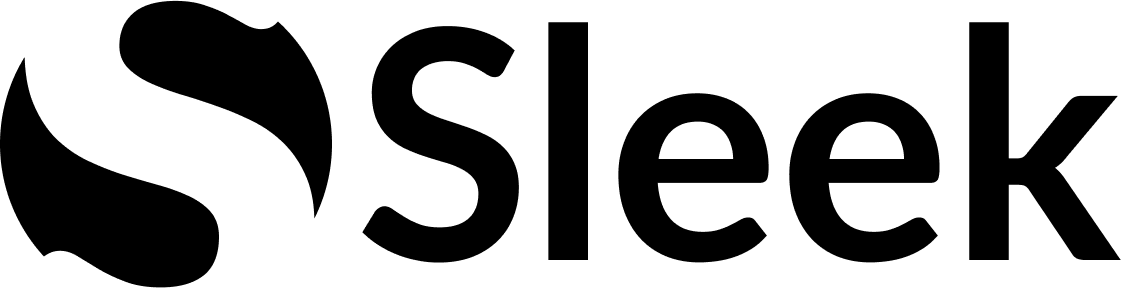Overview
Sleek generates payout reports for each organization on the first day of every month. These reports summarize all unpaid transactions with asoldAt date older than 90 days and reflect the cashback owed to your organization.
Each report includes key metrics such as GMV, transaction count, average order value (AOV), and breakdowns by transaction status (confirmed, pending, declined).
How it works
Request your payout API key
Contact Sleek to obtain your payout API key. This key grants access to payout reports only.
Pull payout reports from the API
Use the endpoint
GET /v1/deals/payouts from your server to retrieve all payout reports for your organization.How payout reports are generated
- A new payout report is generated on the 1st day of each month.
- Each report includes all unpaid transactions with a
soldAtdate older than 90 days. - Transactions that are still pending but older than 90 days are also included.
- Sleek takes on the liability for any pending transactions included in the payout, even if they are later declined by affiliate networks.
- If your organization had no qualifying transactions in a given period, no new payout will be created.
- Reports are immutable and represent final data at the time of generation.
API endpoint
To retrieve payout reports for your organization, send aGET request to the following endpoint: